The West African Examinations Council (WAEC) has officially released the provisional results for the West African Senior School Certificate Examination (WASSCE) 2023.
Advertisement

Students can now access their results after the purchase of a results checker.
We have provided step-by-step instructions on how to buy the results checker using the MTN Mobile Money (MoMo) service.
Table of Contents
ToggleSEE ALSO: Performance Statistics Of the 2023 WASSCE for School Candidates
To obtain your WASSCE 2023 results checker, follow these simple steps:
- Dial *170# from your MTN mobile phone.
- Select “MoMo Pay” from the menu options presented.
- Choose “Pay Bill” to proceed with the payment.
- Select “General Pay” to continue.
- Input the payment code for the results checker: Monicliq
- Use the reference code “WASSCE” when prompted.
- Enter the amount for the payment as GH₵ 16.00.
Alternatively, you can also purchase the WASSCE results checker card by dialling *389*223#.
Once the payment is successfully completed, you will receive a confirmation message containing the results checker information.
SEE ALSO: Easy Steps to Check Your WASSCE Results
This will enable you to access your WASSCE 2023 results online.
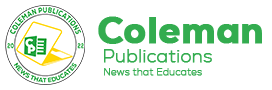





















1 Comment
[…] SEE ALSO: How to Purchase WASSCE Results Checker Via MTN MoMo […]