Following the conclusion of the regional verification, personnel must update their e-zwich/Ghana-Pay details to ensure the smooth disbursement of their National Service Scheme (NSS) Monthly Allowance.
The process can be effortlessly completed by following the steps outlined below:
- Access the Dashboard: Personnel are required to visit the official NSS Dasboard at https://portal.nss.gov.gh/sign-in and log in using their accurate credentials.
- Provide Personal Information: Once logged in, a menu prompting for personal details such as trousers lengths, neck size, shirt size, etc., will be displayed. Personnel should meticulously input this information and select “save” to proceed.
- Wait for Profile Update: Subsequently, personnel need to wait a while for the dashboard to refresh their profile and other relevant details.
- Submit E-Zwich/Ghana-Pay Details: Personnel are then to scroll down on the dashboard to locate the section requesting their e-zwich/Ghana-Pay details. They should enter their correct information here to avoid any issues with their allowance disbursement. Errors in this section could potentially lead to payment delays or non-receipt of the allowance.
- Check Submission Status: Upon successful completion of the process, personnel should see their status updated. If the update was processed correctly, the status will show as “Submitted,” indicating a successful submission of the e-zwich/Ghana-Pay details.
Personnel must follow these steps diligently to ensure their e-zwich details are updated accurately.
Failure to do so may have implications on their timely receipt of the NSS Monthly Allowance.
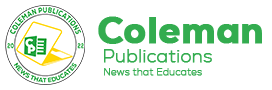
























No comment yet, add your voice below!