To access your BECE results, it is essential to first purchase a results checker from a trusted seller.
Purchasing the Results Checker:
Candidates can dial *899*550# on their mobile phone (any network) or visit https://resultschecker.com.gh/ to buy the results checker.
Table of Contents
ToggleSEE ALSO: How to purchase 2024 BECE Result Checker on Phone with Mobile Money
Checking Your BECE Results:
1. Visit https://eresults.waecgh.org/ using your phone.
2. Enter your Index Number.
3. Select the Type of Examination (e.g., BECE).
4. Choose your Examination Year (e.g., 2024).
5. Enter the Serial Number found on the purchased Voucher (results checker).
6. Input the 12-digit Personal Identification Number (PIN) from your Voucher (e.g., 012345678912).
7. Confirm your Index Number and Examination Year to ensure accuracy.
8. Select Submit and wait for the results to display in the popup window.
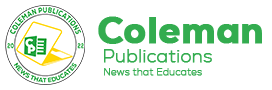


















No comment yet, add your voice below!