To use the GH SIM SELF REG APP, you should have completed Stage 1 of your SIM REGISTRATION PROCESS by dialing *404#.
Advertisement

You must also have the following:
- Smartphone/device
- Unique Code (from stage 1)
- Internet
- Mobile Money account: This can be
Yours or that of someone which you can pay (Gh5.00) with - Email address
- Ghana Digital Address
- Ghana Card
Now, Download the GH SIM SELF REG App From the google play store.
Log into the App and create your account by following the prompts.
NOTE: The app is ready only for Android and Ghana Card users
That is, Set up your account by providing the following:
- Phone number: The number does not necessarily have to be the SIM you are registering
- Email address.
3.First name and last name
4.A 4-digit PIN **** )
Kindly follow the prompts until you are through with the procedure
If you face any challenges, reach out to the NCA on the toll-free number, 0800-110-622, or visit the NCA’s social media pages on Facebook, Twitter, Instagram, and Linkedin, or the NCA’s website, www.nca.org.gh
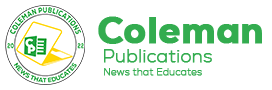





















No comment yet, add your voice below!