You can easily purchase your BECE results checker using MTN Mobile Money by following a few simple steps.
This method is quick and allows you to receive your checker card details instantly via SMS.
Table of Contents
ToggleStep-by-Step Guide
- Dial the USSD Code: On your phone, dial *170# and press the call button to access the MTN Mobile Money menu.
- Navigate to Payments: From the menu, select option 2 for MoMo Pay & Pay Bill.
- Choose Pay Bill: Next, select option 2 to Pay Bill.
- Select General Payment: Choose option 5 for General Payment.
- Enter Payment Details: You will be prompted to enter the following information:
- Payment Code: Enter FAST.
- Amount: Enter 25 (the cost of the checker).
- Reference: Enter BECE.
- Approve Transaction: After entering the details, you will be asked to approve the transaction with your Mobile Money PIN.
Once the payment is approved, you will receive the checker card details and instructions for checking your results via SMS instantly.
Why this process is excellent
This method of purchasing your BECE results checker is highly efficient and beneficial for several reasons:
Speed and Convenience: The entire process is completed on your phone in a matter of minutes. You don’t need to leave your home, find a vendor, or wait in a queue. This saves significant time and effort, especially for those living in remote areas.
Instant Delivery: The PIN and Serial Number are delivered to you instantly via SMS after a successful payment. This eliminates the risk of losing a physical scratch card and allows you to check your results immediately.
Security: The transaction is secured by your personal MTN Mobile Money PIN, ensuring that your payment is safe. This eliminates the risk of fraudulent activities often associated with unverified vendors.
Accessibility: This service is accessible to anyone with an MTN Mobile Money account, making it a widely available and inclusive option for students and parents across the country.
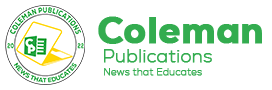






















No comment yet, add your voice below!