With the 2025 BECE results soon to be released, you’re just a few steps away from finding out your grades.
For a fast and convenient way to get your results checker, you can use WhatsApp to make your purchase.
This guide will show you exactly how to do it.
Table of Contents
ToggleStep 1: Start a Chat on WhatsApp
First, you’ll need to send a message to the official sales number on WhatsApp.
You can do this by clicking the link below or by manually adding the number to your contacts.
Click here to start a chat on WhatsApp
Alternatively, save the number 0257779320 to your phone and send “Hi” to start the process.
Step 2: Choose Your Checker Type
Once you send your first message, you will receive an automated response with a menu of options.
From the menu, you will be able to:
- Select the type of checker you need (e.g., BECE or WASSCE).
- Specify the quantity of checkers you wish to purchase.
Step 3: Confirm Your Order
After making your selections, you will be shown an order summary detailing your request and the total cost.
Take a moment to review this information to ensure it’s correct.
To confirm your purchase, simply tap “Yes, Purchase”.
Step 4: Complete Your Payment
You will then be prompted to complete your payment using Mobile Money.
Follow the instructions provided in the chat to authorise the payment from your mobile money wallet (MTN, Vodafone, or AirtelTigo).
Step 5: Receive Your PIN and Serial Number
Once your payment is successful, you will receive your BECE results checker PIN and Serial Number directly in your WhatsApp chat.
For added convenience, you will also receive the same details via SMS.
With your PIN and Serial Number in hand, you are now ready to check your 2025 BECE results on the official WAEC portal.
Congratulations on completing your exams, and best of luck with your results!
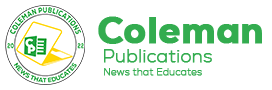




















No comment yet, add your voice below!