When the 2025 BECE results are released by WAEC, you’ll need a results checker e-voucher to access them online.
To avoid delays and frustration, it’s best to buy your checker early from a trusted source.
Here are the easiest ways to buy your BECE results checker directly on your phone:
Table of Contents
ToggleOption 1: Buy Online
Recommended Platform: https://buycheckersnow.com/ This is the fastest and most secure method.
Steps:
- Open your browser and go to https://buycheckersnow.com
- Select “BECE Results Checker.”
- Enter your name and phone number.
- Choose your payment method (MTN, Vodafone, AirtelTigo).
- Complete the payment using Mobile Money.
- Receive your PIN and Serial Number instantly via SMS and on-screen.
Option 2: Use USSD Code
Quick Purchase via Shortcode
Steps:
- Dial *789*444# on your phone.
- Follow the prompts to select BECE checker and enter your payment details.
- Confirm payment using Mobile Money.
- Receive your PIN and Serial Number instantly via SMS.
Option 3: Buy on WhatsApp
Official WhatsApp Sales Line: 0257779320
Steps:
- Save the number 0257779320 and send “Hi” on WhatsApp.
- Choose “BECE Checker” from the menu.
- Confirm your order and follow payment instructions.
- Pay via Mobile Money (MTN, Vodafone, AirtelTigo).
- Receive your PIN and Serial Number in the chat and via SMS.
You can do this by clicking the link below or by manually adding the number to your contacts.
Click here to start a chat on WhatsApp
Option 4: Buy Using MTN Mobile Money
Directly from MTN MoMo
Steps:
- Dial *170# on your phone.
- Select option 2: MoMo Pay & Pay Bill.
- Choose option 2: Pay Bill.
- Select option 5: General Payment.
- Enter:
- Payment Code: FAST
- Amount: 25
- Reference: BECE
- Confirm and approve with your MoMo PIN.
- Receive your PIN and Serial Number via SMS.
Once you have your checker, you’ll be ready to check your results instantly when WAEC releases them.
Stay calm, stay prepared—and best of luck!
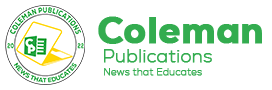























No comment yet, add your voice below!