The wait for the Basic Education Certificate Examination (BECE) results is a tense time for students and parents in Ghana.
Thankfully, checking your results is a straightforward process you can complete right from your mobile phone.
This guide will walk you through the simple steps, from buying your results checker to viewing your final grades.
Table of Contents
ToggleStep 1: Get Your Results Checker E-Voucher
To access your results, you’ll first need a results checker e-voucher.
This voucher provides a unique PIN and Serial Number required to log in to the WAEC portal.
You can conveniently purchase your checker instantly on your phone:
- USSD Code: You can use the USSD shortcode *789*444# on your phone to purchase a voucher.
- Online Platform: Alternatively, visit https://buycheckersnow.com. This premier online platform allows you to purchase your BECE results checker quickly and securely using Mobile Money or other digital payment methods. Your PIN and Serial Number will be delivered to you instantly.
Make sure to keep your PIN and Serial Number safe once you receive them.
Step 2: Access the WAEC Results Portal
After you have your checker, the next step is to go to the official WAEC results portal.
- Open the web browser on your phone.
- In the address bar, type eresults.waecgh.org and press Enter.
The website is optimised for mobile devices, so you can easily navigate it on your phone’s screen.
Step 3: Enter Your Details
On the results portal, you will be prompted to enter the following information:
- Index Number: Your unique 10-digit BECE index number.
- Examination Type: Select “BECE”.
- Examination Year: Choose “2025”.
- Date of Birth: Enter your date of birth as it appears on your registration.
- Voucher Information: Enter the Serial Number and PIN from the e-voucher you purchased from buycheckersnow.com or via the USSD code.
Step 4: Submit and View Your Results
Before submitting, carefully review all the details you have entered to ensure they are accurate.
- Click the “Submit” button.
- Your results will then be displayed on your phone’s screen.
You can take a screenshot or save a copy of your results for your records.
The voucher allows for multiple checks, so you can revisit your results if needed.
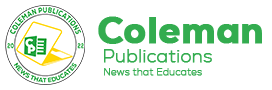




















No comment yet, add your voice below!