To activate your NSS PINCODE using MTN MoMo, follow these steps:
- Dial *170# on your phone.
- Select option 2 for MoMoPay and Pay Bill.
- Choose option 2 again for Pay Bill.
- Select option 5 for General Payment.
- Enter the payment code as “NSA PINCODE”. Type NSS, put a space, and then add your PINCODE. For example, if your pincode is COLEMAN252723, type “NSS COLEMAN252723”.
- Enter the payment amount, which is GH¢41.
- Enter NSS as the reference.
- Enter your MoMo PIN to confirm the payment.
After completing these steps, you will receive a confirmation message from NSA-GHANA.
Kindly make sure to access your NSS PIN by visiting https://portal.nss.gov.gh/check-pin before paying the GH¢41 to activate it.
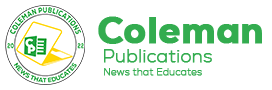























2 Comments
[…] SEE ALSO: How To Activate Your NSS PINCODE Using MTN MoMo […]
[…] SEE ALSO: How To Activate Your NSS PINCODE Using MTN MoMo […]