By following these few simple steps listed below, prospective personnel can easily confirm their posting within just a few minutes.
- Visit the official NSS portal at https://portal.nss.gov.gh/sign-in
- Enter your username (which is your e-mail address) and password to log in.
- Scroll down the page until you locate the section labeled “Place of posting.” Under this heading, you will find the name of the school or institution where you have been assigned.
- Once you have confirmed your placement, proceed to print your placement letter by selecting the “print posting letter” option on the page.
- Here you will see the option “show appointment letter“, select it to print your appointent letter
- Follow the instructions provided in the letter to complete your registration process.
By adhering to these steps, prospective National Service personnel can efficiently check their placement and take the necessary steps towards commencing their service duties.
It should be noted that the main registration starts across all NSA Centers within the first week of March, 2025.
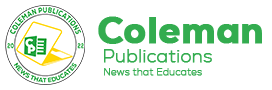























No comment yet, add your voice below!