Are you having trouble accessing your NTC/GTLE results (yet to be released) because you’ve forgotten your serial number and PIN?
Don’t worry, it’s a common issue. Here’s a step-by-step guide to help you retrieve your credentials:
Table of Contents
ToggleStep 1: Check Results
• Head to the NTC website: https://exams.ntc.gov.gh/
• Select the “CHECK RESULTS” button.
Step 2: Forgotten Details
• Select the “FORGOTTEN DETAILS” link.
Step 3: Enter Login Details
• Provide the required information:
• Examination ID and Phone Number or Email Address and Phone Number
Step 4: Submit
• Enter your login details and select the “SUBMIT” button.
Kindly note that if you unfortunately exceed your login attempts, you will be charged GHC 7 by NTC for five successful logins.
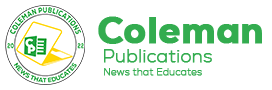

























1 Comment
[…] SEE ALSO: How to Retrieve Your NTC/GTLE Serial Number and PIN […]