Mobile users often encounter unexpected charges due to subscriptions they may not have knowingly activated.

These charges can be frustrating and financially draining. Fortunately, there are straightforward methods to deactivate unwanted subscriptions and regain control over mobile expenses.
Below are detailed, step-by-step instructions for canceling subscriptions on MTN, AirtelTigo, and Telecel networks.
Table of Contents
ToggleWhy Subscription Management
Many services offer subscriptions that users may unknowingly opt into through promotional messages, pop-ups, or even accidental clicks.
These subscriptions often charge small amounts at regular intervals, which can accumulate into significant expenses over time.
Mobile users need to be vigilant and proactive in managing these subscriptions.
Deactivating Subscriptions on MTN
For MTN users, canceling subscriptions is easy:
- Dial *175# on your mobile device.
- Select option 1, labeled “My Subscriptions.”
- Review the list of active subscriptions. If you wish to cancel all subscriptions, choose “Unsubscribe All.”
- Alternatively, if you want to cancel specific subscriptions, select them individually and follow the prompts.
- Repeat the process for each subscription you wish to deactivate.y
Deactivating Subscriptions on AirtelTigo
AirtelTigo users can manage their subscriptions as follows:
- Dial *100#.
- Select option 4, titled “Content Manager.”
- Choose the option “Deactivate Subscriptions.”
- The system will display hidden subscriptions.
- Select the subscription you want to deactivate and follow the prompts provided to complete the process.
Deactivating Subscriptions on Telecel
Telecel users have a slightly different process:
- Dial *463#.
- Select option 1, labeled “My Subscriptions.”
- Choose option 1, “View Subscriptions,” to see the list of active subscriptions.
- Select one subscription by sending option 1.
- You will see two options: “Check Price” and “Unsubscribe.”
- Choose “Unsubscribe” and follow the prompts to deactivate the subscription.
Regularly Check Your Subscriptions
To avoid unexpected charges, it is advisable for users to regularly check their active subscriptions.
This habit ensures transparency in mobile expenses and prevents unnecessary financial losses.
Tips for Managing Mobile Expenses
In addition to deactivating unwanted subscriptions, here are some tips to manage your mobile expenses effectively:
- Monitor Usage: Keep track of data, call, and SMS usage to avoid overspending.
- Opt for Bundles: Choose mobile bundles that align with your usage patterns to save costs.
- Avoid Unnecessary Clicks: Be cautious with pop-ups and promotional messages that may lead to subscription activations.
- Use Official Channels: Ensure you use official codes and customer service channels to manage your account securely.
In conclusion
Unwanted subscriptions can be a hidden drain on finances. By following the steps outlined above, users can easily deactivate subscriptions on MTN, AirtelTigo, and Telecel networks.
Taking charge of your mobile expenses empowers you to stay financially secure and enjoy a seamless mobile experience.
Regular checks and proactive subscription management will help avoid hidden charges and ensure peace of mind.
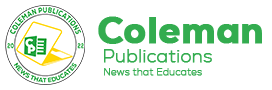





















No comment yet, add your voice below!