Are you an MTN user looking for a way to get some free data? Look no further! In this guide, we’ll show you how to get 1GB of data for free, valid for 7 days.
Step 1: Open Google Chrome and search for “MTN”.
Step 2: Once the search results come up, click on the option for MTN Ghana. Be patient as the next page loads.
Step 3: On the page that loads up, you’ll see a notification for accepting cookies. Click on the “Accept Cookie” button.
Step 4: Next, click on the “Buy Data” button. Enter your MTN phone number.
Step 5: You’ll receive a verification code via SMS. Enter the code in the space provided on the page.
Step 6: After entering the verification code, you can proceed to purchase any amount of data you want. However, for every data purchase, you’ll receive an extra 1.2GB of data for free, valid for 7 days. So, if you purchase 500MB, you’ll get an extra 1.2GB of data for free, making it a total of 1.7GB.


It’s that simple! Follow these easy steps and get your hands on 1GB of free data, valid for 7 days. This offer is only available for MTN users, so take advantage of it while it lasts. Happy browsing!
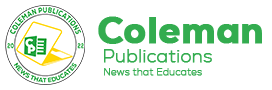



























No comment yet, add your voice below!